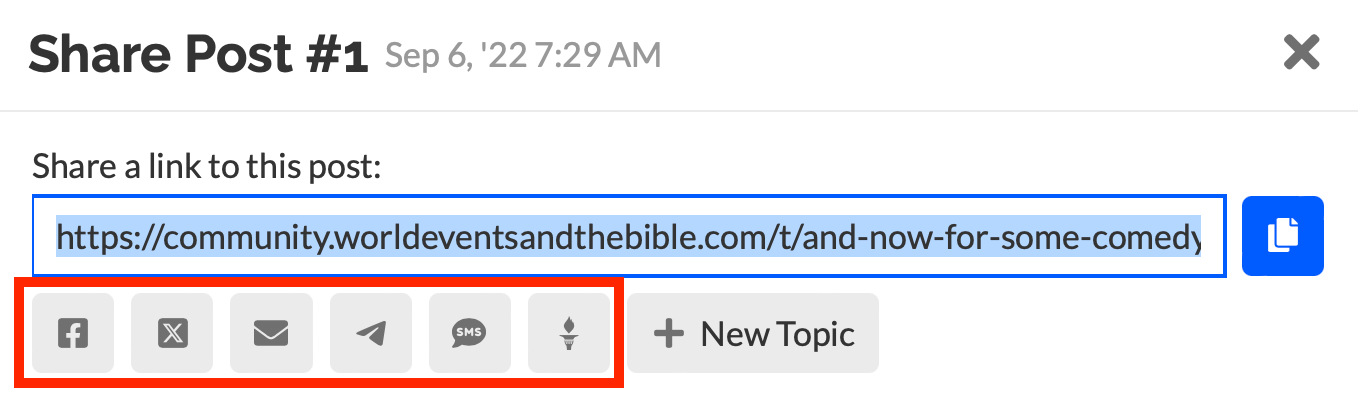I just made it a bit easier to share forum posts to your favorite social network. First, click the share icon at the bottom of the post you want to share. Note the red box around the share icon.
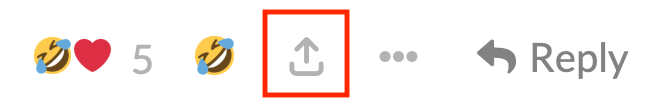
That will give you the popup as shown below.
Then, just click the social network you want to share too! Yep, it’s that easy. Bonus: If you just want to copy the link to the post, click that blue button and you’re good to go.
Note: If there’s any other networks you’d like to see, let me know. I can remove some as well depending on usage.